Some time ago, I switched to Google’s Picasa Web Albums online photo management software. Although it’s simple to use, Picasa Web has been missing too many features for too long, and after Google locked me out of their software for a few days due to a bug of some sort, and their iPhoto plug-in stopped working, I decided it was time to start checking out the alternatives. I have played with a few services, and judged them based on a number of criteria, including these 15 questions:
1. How easy is it to do batch uploads?
2. Are there decent Mac and Windows upload tools?
3. Does it work in all major browsers (Opera and Safari are both important)
4. Will the default display scale to upwards of 2500 photos?
5. How fast does each page load?
6. Is the image scaled down? If so, is the original available?
7. Is it a fly-by-night startup that I can count on to be around?
8. How much does it cost for a pro membership, if anything? What are the benefits?
9. What are my storage requirements?
10. What is my traffic/bandwidth limit, if any?
11. Are there integrated ads?
12. How easy is it for others to access my photos?
13. Is there any sort of privacy?
14. What type of tools exist for me to manage my photos once they are online?
15. Is there some sort of embed/slideshow for my webpages?
I’ve tested the following services: Picasa Web Albums, Flickr, Zoto, Zooomr, SmugMug, Photobucket, Facebook, and MySpace. Read on for my initial results.
PicasaWeb
Picasa Web Albums (hereafter Picasa), obviously, is not fully sufficient for me, which is why I’m looking at other solutions. My problems, although chronicled in exhausting detail on blog.adamscheinberg.com in the past, are numerous. Firstly, and most importantly, no “sub-albums,” which means the number of albums on my page gets uncontrollable very quickly. Secondly, no real privacy: each album can be made “private” which simply gives it a unique key in the URL… in short, security by obscurity. Lastly, the tagging mechanism sucks. Want to tag all photos in an album? Ya can’t! One by one is all they offer, and since I had well over 1300 photos upload when they introduced tags, it was a no-go from the get-go. In addition, Picasa Web doesn’t offer a view count, or a way to mark a photo a “favorite.” Oh yeah, and Google wants to charge me $25 for the same thing that everyone else pays $20 for.
I have had problems getting Picasa to run flawlessly in Opera. It does run properly in Gecko, Webkit, and IE based browsers, however, in Opera, I’ve had issues where the photo refuses to advance after a few clicks. Of course, the entire interface is extremely AJAX heavy, which means that when it does work, at the photo level, at least, it’s about as responsive as you could ask for.
That said, Picasa is far from bad. They have cross platform upload tools. 6GB of space now costs $20, and you know there will not be downtime and your photos won’t go up in smoke because the funding dries up. There are no ads and it’s very easy to find and navigate your albums, even for someone who has never seen Picasa. There is a photo embed and a slideshow embed, the ability to upload video, and even geographical information. Also, you can access the photo’s EXIF data, if it exists.
Picasa also has a great mobile interface, and works like a charm on the iPhone. Google is a great company with fantastic web products, and I do believe that eventually, this app will be a powerhouse, but for now, it’s nice, but far from perfect.
Flickr
Flickr is the original daddy of online photos, and owned by Yahoo!, which means, like Picasa, your photos aren’t going anywhere. That is, unless Flickr decides to censor your photos. Actually, Flickr is generally very reliable and very heavily used. As a result, Flickr has a large and vibrant community. Flickr’s Groups are as varied as the Internet itself – there are groups for almost anything. Flickr, unlike Picasa, offers a very robust tagging system, and three levels of photo privacy tied to specific access levels which are very easy to manage. Flickr offers batch upload tools outside the web browser, and a complete API is available. As such, there are scores of apps out there that work extremely well. Sadly, the best Flickr/iPhoto plugin is shareware, but it’s hard to hold that against Yahoo!. Free members can store up to 200 photos and now get 100MB of upload bandwidth (5MB per photo) per month. While the images are resized, the full sized originals are only available for subscribers.
Flickr eschews the concept of albums in favor of “sets,” which, like Gmail’s labels, are essentially groups, of which a photo can be a member of more than one. While this is most flexible, it’s also more confusing for the novice and for non-technical folks. Another drawback is that it’s nearly impossible to have a linear view of photos without going through them one at a time, since all photos aren’t necessarily part of a set, and sets may include the same photos as other sets. Another limitation is that free members are limited to 3 sets. This organization is the main reason I left Flickr some time ago, because those unfamiliar with this very modern paradigm (namely, my parents) were perplexed by it.
Flickr also provides the “Organizr,” which is a powerful flash-based photo manager that allows you to perform incredible bulk operations from re-ordering to re-tagging to re-grouping to removing. I also never spotted another service that focused so much on your ability to place a license on each photo.
Overall, Flickr is a great system, and as it has matured, features have become easier to use and tools have become plentiful, and it seems as though everyone I know has a Flickr account. It’s easy to look favorably upon Flickr as their system has proven to work and stand the test of time (well… internet time). Flickr works flawlessly in all browsers and provides numerous access points, making it an excellent all around site.
Zoto
Zoto is an interesting system that has a few years experience under its belt now. Zoto offers something unique: a fully dynamic interface. The entire site: colors and all, is widget based, and the experience utilizes modern technologies. As incredibly cool as the site is, it’s also pretty confusing.
Zoto has opted to integrate a lightbox-like effect for their photo viewing. When you visit a user’s page, clicking on a photo creates a javascript layered pop-up that shows the photo and some basic details, along with the ability to move forward or backward in the photostream. Click on the photo will bring you to that photo’s detail page, which allows you to navigate through the detail pages, but not back to the lightbox view. Confused? It’s not actually as scary in practice, but it does take some getting used to and as you click through, you are viewing URLs like this:
http://www.zoto.com/site/#USR.sethadam1::PAG.lightbox::ORD.date_uploaded::DIR.desc::OFF.0
These URLs don’t link to the same thing you’re viewing, making permalinks a little confusing too.
Zoto offers multi-platform upload tools, however, in practice, the uploads ran very slowly, and via my 4MB/sec broadband, it took me in excess of an hour to get my 32 photos uploaded.
While Zoto has a lot of stickles about it, it also has some really cool positives. Firstly, like the above, Zoto has an open API, and there are third party tools that utilize it. Secondly, for the tech-savvy, the lightbox views and the complex navigation are pretty snazzy, and allow you rapid access to lots of photos with a modern browser. The experience mostly worked for me in all browsers tested – although page refreshing when the Javascript stalls is painful, and virtually every time meant reloading back to my user page and re-tracing my steps.
Zoto’s membership is less than $20 a year, and for that, you get unlimited storage, an ad-free, spam-free, experience, plus some other fun features. Zoto can export to your Flickr account, making it an interesting companion app if Flickr is your secondary or public photo store. Zoto offers “albums” and “album sets,” and even allows you to apply different template themes on a per album basis. Bulk editing tools are present, as are an awesome array of actual photo editing tools, as seen below. Zoto also included the most granular permissions seen to date: by group or by user.
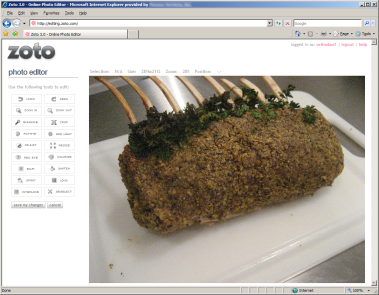
Click picture for a larger view
Zoto is definitely something special, although it’s not ready — for me — to go primetime for my photos. It’s still too slow to load on some screens. To clarify, the page loads very quickly, and then you wait for the “Loading stuff…” message at the top to populate the widgets with content. It’s worth noting that Zoto worked, for me at least, about 3-5 times faster in IE7 than it did in Opera 9.2.
Zooomr
Zooomr — yes, with three o’s — is another neat photo site comparable, more than anything else, to Flickr. The site was founded by Kristopher Tate, but it’s mostly known for its CEO, Thomas Hawk, a San Francisco based blogger and photographer. Hawk had a very public falling-out with Flickr, which may or may not have been staged, he landed at Zooomr. Hawk and Tate orchestrated a major new version of Zooomr, and within minutes of launch – POOF! – server dead. An internet plea went out, and Zoho and Sun Microsystems stepped in to save the day. So I tend to believe that Zooomr is safe, since there are some major players behind them now.
Zooomr is pretty cool. They have the “zipline,” which is a great way to view someone’s photos or even everyone’s photos, if you’re so inclined. There are inline description editing tools, geotagging, and labeling. There is a place to specify details about selling prints of your photos, as well as per-person permissions, Zooomr user or not.

Click picture for a larger view
Zooomr does have ads, but their pro account removes them for $20 a year, but offers little else: you can view an extended zipline… that’s about it. Your photos are featured in more places, which isn’t really a feature, and you get “better support.” Says Zooomr: “While we help everyone as best we can, being a Pro will escalate your issues to the top of our lists.” I emailed Zooomr support about a few questions on Sept 26, over a week ago, and have yet to hear back.
Like some of the other sites, rather than can-belong-to-one-and-only-one albums, Zooomr offers “Smart Sets.” This novel approach allows you to dynamically add to sets. So, for example, I may have a set of all photos tagged “Food,” another set of all photos geo-tagged to one area, another that features my most-viewed photos, another that features a certain person, etc. This is one of the cooler ways to instantly organize.
Zooomr does not have any batch upload tools outside of the browser, and while it can do batch uploads in-browser, you still have to add them one-by-one to the uploader. Certainly, it would be impossible to upload in excess of 1000 photos this way without incredible patience, which makes it a non-starter for me. In short, Zooomr is working just to keep on par with Flickr, but is feature-light. Zooomr, for now, is most compelling as an alternative to the “big” photo companies, a small site managed by some cool contemporaries of ours. But it’s far from offering the best feature pack. Zooomr does offer an attractive and easy to use site, but lacks much of a community outside the “zipline.”
SmugMug
SmugMug is the real deal. Put simply – these guys have their ducks in a row and have built a gorgeous site that does what it should. However, they seem to know it, and unlike all of the other sites reviewed, there is *no* free account on smugmug. After your 14 day trial, it’s pay to play. And it’s not cheap: $40 a year minimum for the standard user, $60/yr for an upgraded “power user” plan, $160/yr for the premium “Pro” plan.
If you can swallow that price tag, SmugMug features everything you’d want to see in a photo-sharing site: a light AJAX-where-appropriate interface, photo rating, albums and sub-albums (called “galleries” and “albums”), per album theming, password protected albums, visibility/privacy without logging in or needing an account, and so much more.
Once you sign up, you can download one of a dozen or more tools for uploading. There are several Windows apps, several Mac apps, and even a Flickr migration tool. They also feature a simple uploader form and a standard form. Their standard in-browser uploader is Java based, so it’s drag and drop, and it uploads flawlessly and quickly. Once your photos are uploaded, you can view your album immediately and begin playing with the huge lists of photo modifications and tools available to you.
The array of configuration options available to the gallery owners is dizzying: password protection, public v. private, indexable by Google, should the gallery be in SmugMug’s site search, will you allow external links, can users view the full size original, should the page hide your name and navigation, can people rank your photos, can your friends and family edit captions, do you allow comments, can people share the photos – and much more, and that’s all PER ALBUM!
For your account, you can organize everything however you like – you can put galleries in any order, albums in any order, photos in any order. You have geotagging, groups, and, unlike most of the other sites, this one really caters to pros, allowing massive photo uploads (up to 12MB for Standard and Power users, 16MB per photo for Pro accounts), high-quality professional printing (none of that grainy Shutterbug nonsense), your own domain name, and individual guest passwords.
SmugMug uses Amazon S3 for a backend, so count your photos as safe. If you’re still nervous, you can have a CD or DVD backup delivered to your house (albeit for a very steep $11/650MB CD or $22/4GB DVD).
SmugMug is, by far and away, the most featureful, controllable, professional site for photo sharing I have experienced. The only problem — which is a biggie – is that for the hobbiest who just wants to store photos of his family events and pictures of his kids and dogs, it’s really expensive compared to the other alternatives. $40 per year is double what the other sites charge, and while you get many more features, that’s a pretty big yearly commitment for just hosting what I could otherwise do on my own website.
Other than the price, SmugMug is the clear winner for features. Anyone could figure it out.
Photobucket
Photobucket is primary known in tech circles for two things: 1. that annoying image when someone has exceeded their bandwidth, and b) hosting all the bullshit sarcastic “look I’m witty!” graphics that pollute MySpace pages. Yet, they offer one of the best features seen yet: FTP upload access. Surprisingly, Photobucket has one of the more complete photo systems out there, and for $20/yr, a pro account not only grants you FTP upload access, it gives you ad-free, high-bandwidth galleries and sub-albums. My biggest complaint, visible immediately, was a deal-breaker right off the bat. My photos could be located at this URL:
http://s238.photobucket.com/albums/ff247/sethadam1/
That’s it. There’s no customization, not even a redirect from photobucket.com/sethadam1. Put simply, the gallery URL is a mess, impossible to remember, and unusable. I couldn’t seriously tell people to check out my photos at “ach tee tee pee colon slash slash ess two three eight dot photobucket dot com slash albums slash eff eff two four seven slash sethadam1.” It would be easier to drive home and burn them a custom photo DVD than to recite that three times.
That aside, photobucket allow pictures and video and accepts uploads via email as well, including your cell phone, which is handy. Photobucket not only allows you to create custom slideshows – a MySpace must – but also custom “remixes,” which are custom compilations created in a Flash environment which can even be set to audio.
There is no community in Photobucket, mostly because you’re side-to-side on the server with photos that say “Happy Hump Day!” in bright pink letters or “Thanks 4 the add, dood!” as a caption with a bunny with a pancake on its head, or something like that. Photobucket is primarily a hosting service for embedded photos, and while it can hold a huge number of pictures, in albums, by the way, it’s really aimed more for people who use pictures elsewhere on the web, not people who store their photo collection online.
Facebook
Facebook is a really cool site. With the addition of Facebook apps, it’s got a really thriving community. It hasn’t been ruined by a large company like Yahoo!, Microsoft, or Google yet, who shut off access, then integrate it with their accounts… yet. It has a great “face-tagging” feature that allows you to label each person, and the photo is dynamically available in their photos as “photos of X.”
While very cool, Facebook requires a login. That means you can’t view my photos at all unless you have a Facebook account. And while it’s nice for showing off some photos, it’s not an online photo album service… in fact, far from it. You can store lots of photos, but there are no photo-specific features and the management tools are non-existent. Surprisingly, there are several tools out there for integrating with Facebook, but don’t be fooled: this is not a real option for an online photo album. Update: You can view Facebook photos without a login, however, like Picasa Web Albums, you need an obscure URL for each photo album.
Privacy options are decent though: if someone isn’t logged in, nothing. If they have merely “limited” access to your profile, nothing. If they aren’t your friend, nothing, except if you tagged someone who is their friend, in which case, they can see that photo.
That’s it. Facebook is a non-starter for real photo sharing.
MySpace
MySpace is, aside from being the ugliest and least responsible site on the internet, worthless for photo sharing. Privacy options do include public and private, but all friends see all photos, which can be in albums, but that’s it. No management tools. Comments are allowed. And the site is dead ugly. Avoid using MySpace at all costs.
Seriously, again, MySpace is not a photo-sharing site. It’s just a site that allows you to upload some photos.
Conclusion
It’s very hard to pick a clear winner, so instead, I’ll award a few prizes here. Best of breed goes to SmugMug, and not by a little. SmugMug is everything a real photo hosting site should be, including a plethora of management and privacy tools. The cost is its only, but very legitimate, drawback.
Most accessible goes to Picasa Web Albums. It’s just drop dead simple, but at the expense of features. Tags are really a non-starter, privacy is non-existent, and there is no community around it. But if you just want a simple app — internet accessible photo albums with photos within them — Picasa Web Albums may be for you.
Lastly, the most powerful free experience is easily Flickr. At 200 photos, you’re barely able to show all of Aunt Mable’s 94th birthday, but with the huge, dedicated community there’s always “stuff to do,” and with an affordable yearly price-tag, Flickr may be the best choice for most of the tech-savvy, and even non-tech-savvy enthusiasts.

Very nice article!
“ess two three eight dot photobucket dot com backslash albums backslash eff eff two four seven backslash sethadam1.”
But isn’t / a slash and a backslash?
…and of course the form stripped the backslash character (the mirrored slash) 🙂
Great review! Most comparisons I read about these photo sharing sites miss the important details. This one was dead-on.
Actually, you can share albums to the public with Facebook. This might be a feature addition since you checked it out for your entry. I can upload photos, and they will give me a url to give to the public. But it’s like the Photobucket sort of url–nonsensical.
And not to be nitpicky, but in the Photobucket url, it’s a forward slash, not backslash.
The author should check out http://www.fotki.com
it’s a great site albeit not very cheap if you decide to get a pro account.
I use DivShare for my needs. http://www.divshare.com
I’ve done my own research and narrowed it down to PicasaWeb and DropShots. Eventually, with DropShots 2.0, I consider DropShots the winner. It can NOT get easier than DropShots! Drag-drop all of your photos AND videos onto the client app – which automatically batch converts all videos to Flash Video before uploading (i.e. takes up a LOT less space than Picasaweb) and throws them ALL into a calendar-format album (based on filedate/time) – which, with DropShots 2.0, you can drag/drop to create your own “categorized” albums out of as well. AMAZING stuff! And no, I dont work for them or make commission – just something I found that makes it simple and easy for ANY person – even non-computer people!
dropshots.com
I’ve been a SmugMug user for more than 3 years. They are absolutely the best and more. Well worth the annual fee. They also have an awesome online user forum with tons of traffic (great photo advice). Check out dgrin dot com
Have a look at ipernity.com it’s like flickr but uncensored and as free – non pro- user you have more features available as in flickr.
Good reviews. Just remember that – like the webmail debate, one doesn’t have to assume polar results.
I’m using BOTH Picasa and also Flickr. Picasa to archive the photos for myself and friends, and Flickr for it’s (what I feel is) superior community, sharing, and presentation.
Surely all the techies out there want total control and so would look to Open Source solutions such as Gallery (see sourceforge.net)
This of course requires hosting, but gives more flexibility for the guru, geek and just plain DIYers.
However, I appreciated the insight form the article very much. Good stuff.
An extra benefit of Smmugmug that isn’t listed in the review. The hosting service allows you to link to your pictures when posting to blogs, bulletin boards… whatever. Most other services will allow you to link to their page, but Smugmug allows you to link the picture only.
This is probably the best, most straight forward review I’ve read like this…ever. Good cross-section of competitors and a great set of ‘benchmarks’.
I’ll probably end up using PicasaWeb for a few reasons. The intergration with Picasa (the photo browsing app) is incredibly simple. For personal photos, Picasa is the most fun and simple way to organize things.
Thanks for sharing!
I actually wondered if you would read this, because it really is geared towards hosting rather than photo quality. There’s a whole tier of people who cater towards professional photography hosting too, but I don’t know enough about it to bother investigating.
But isn’t / a slash and a backslash?
Yeah, sorry… I fixed it.
Quite a thorough analysis- I like the criteria you set up at the top- you really hit all the bases. Obviously with all the start ups- there are way too many photo sharing sites to analyze them all- but I found one that is a near home run- pretty much nailing all the features you listed. It is called Pixamo… http://www.pixamo.com In order:
1. Batch uploads go ridiculously fast and the tool opens outside the browser- no download required. It also takes video.
2. Never tried it on a Mac- But I assume it works in any browser.
3. I’ve used it in Firefox, Internet Explorer, and Opera.
4. Yes.
5. Very fast website.
6. Unless you resize your content when you upload it, they won’t alter it, so you can always download your original high resolution images.
7. Solid site and always rolling out new features, so I assume, they’re growing fast.
8. A free membership provides 2GB, while other accounts can get you 4 or 12 GB.
9. Fill up your space, supports video as well!
10. No limit
11. Small Google ads on some pages- non obtrusive.
12. That is up to the user- it is very easy if you make your photos public, but if you exercise the strong privacy settings, only specific users will have access.
13. You can create your own privacy or sharing groups, as well as apply full viewing controls for every single photo and video. You can display them to the public, only select users (e.g. members of a sharing group), or to absolutely nobody other than yourself.
14. The tagging tool is used to organize. It took me a while to figure it out, but now I find it super efficient. They system actually predicts your tags as you type them by analyzing the collection of tags you and your friends have used before. This makes for tagging on the fly and quick linking of different users’ similar content. Clicking on any tag will reorganize photos instantly by the selected tag, eliminating the need for albums.
15. You can embed in different sizes, and even embed the tags with the photo or video if you want. Then a reader will be directed to Pixamo if they click the tags to see similar photos and videos. The slideshow feature seems to be new- I haven’t tested it yet.
Check it out- I have been pretty satisfied thus far- I am just waiting for the community to grow a little…
My internet is being loopy! Sorry for the double post!
i have had a great run with http://www.zenfolio.com
I would strongly recommned Zenfolio too. It really is in a class of it’s own. It’s not free but it’s very good value considering how sophiticated their current service is. And there are plans for a Premium service, expected before the holidays 2007 for additional pro features.
Grab a free trial account and check it out. If you are serious about your photos you won’t go back to Flickr or it’s peers.
Money saving coupons for Zenfolio and other paid photo hosts are avaialble here:
http://www.retailmenot.com
Thank you so much! It is incredibly useful and appreciated when someone spends time to thoroughly document their experiences like this. Just the other day, I decided to spend an hour or two (I probably should’ve kept track) doing a pretty simple benchmark of different Web browsers on Windows with a focus on memory usage, startup time and responsiveness. Even such a small experiment took a lot of concentration and effort in order to be thorough, so I can only imagine how much work went into this article. I just want you to know that it’s very appreciated!
Just a little update on Zenfolio’s features. They’ve increased the upload limit to 12mb per file to cope with new 10 & 12 megapixel DSLRs. And they are also about to introduce a PRO plan with ecommerce capabilities although there is no timeline on that.
http://www.zenfolio.com
Online backup is becoming common these days. It is estimated that 70-75% of all PC’s will be connected to online backup services with in the next decade.
Thousands of online backup companies exist, from one guy operating in his apartment to fortune 500 companies.
Choosing the best online backup company will be very confusing and difficult. One website I find very helpful in making a decision to pick an online backup company is:
http://www.BackupReview.info
Have a look here, too:
http://www.backupreview.info
This site lists more than 400 online backup companies in its directory and ranks the top 25 on a monthly basis.
This article was helpful for my search for a new gallery site. I also wanted to mention that for those looking for a simple well designed, ad-free photoblog hosting site (post a photo a day), Aminus3.com is a great site.
Hi
I use http://www.myalbumonline.org
Very professional.
I use bluemelon. I have answered the lot of your questions below, I hope you like it 😉
1. How easy is it to do batch uploads?
– two of their online uploaders make this possible : a java-applet and flash-plugin
– you can also download a Java application that allows you do manage and upload the photos
2. Are there decent Mac and Windows upload tools?
– well, it is in Java, and the other one is flash while the downloadable is in Java as well, so users of each OS get the same tools
3. Does it work in all major browsers (Opera and Safari are both important)
– all the major ones are supported and I have tired it now in both Safari and Opera and it seems to work fine for me too although I generally prefer FF for almost everything
4. Will the default display scale to upwards of 2500 photos?
– I have them displayed in a different manner, but from what I have seen in other accounts : yes
5. How fast does each page load?
– there is no perceivable delay as of the page – the only thing you wait for are the photos and that is limited by your download speed since the service is fast
6. Is the image scaled down? If so, is the original available?
– no, it is not scaled down at all
7. Is it a fly-by-night startup that I can count on to be around?
– yes, it seems to be so far (half a year)
8. How much does it cost for a pro membership, if anything? What are the benefits?
– $24.95 a year – the benefits are that the 1 GB storage limit is canceled and you get unlimited storage and the file-size limit is doubled to 24 MB
9. What are my storage requirements?
– the Java application is small and you do not even have to use it – I prefer to manage it through the browser only – I do not much like downloading applications for everything I use
10. What is my traffic/bandwidth limit, if any?
– there is none
11. Are there integrated ads?
– there have been none so far and it does not seem as if they were to be added
12. How easy is it for others to access my photos?
– they do not need to register – and they just follow a link as long as you set your photos’ access-mode to public
13. Is there any sort of privacy?
– photos and albums can be either of the following : private, public, unlisted (accessible only if you give someone the link to such photo or album), and password-protected
14. What type of tools exist for me to manage my photos once they are online?
– a downloadable Java application and they provide an API and you may edit the photos using Picnik which is integrated into the site, so you just click it and can do anything : crop, resize, alter colors … all the common things
15. Is there some sort of embed/slideshow for my webpages?
– you may embed both the photos or the slideshow they have got
Phew. That was quite a list for me to fill for a new site but I think it was worth it – I like them and prefer to view other’s albums there as well 🙂
if you want to try something different from the services mentioned on this article, have a look at http://pixi.me/whyus.php – we use Gallery, the open source web based photo album organizer.
or if you have web hosting somewhere, take a peek at your control panel – you’ll mostly likely see a 1-click installer for the Gallery software.