Last night, after several years of waiting, the beta version of Picasa for Mac was released. I’ve only had a short time to tinker with it thus far, but in short: so far, so good.
Picasa is tightly bound to Picasa Web Albums, the first 1GB of which is also free, in contrast with Apple’s MobileMe, which runs $99/year. In addition, in my experience, Picasa Web, while it has its drawbacks to be certain, worked pretty much everywhere, whereas I’ve had problems getting MobileMe’s photo gallery to work properly.
I’ve chronicled my wish for Picasa for Mac for about 3 years now. As you can see, the post continues to receive comments and remains, to this day, one of the most visited entries on my site. Clearly, there is demand for this product.
What I believe makes Picasa such a successful product is just how powerful it is. Although iPhoto works very well on the Mac and the iLife integration across applications is priceless, the fact remains that for serious editing and effects, the Mac user must venture outside of iPhoto. Picasa, on the other hand, has an entire suite of tools for photo finishing. Furthermore, Picasa features Google’s search tool, a bevy of organization tools, a plugin system using “buttons,” out-of-the-box integration with Gmail, Blogger, Picasa Web Albums, and the ability to make collages, movies, and more. In fact, there is little doubt that Picasa is a much more robust application that iPhoto.
There are some missing features in this beta: Geotagging didn’t make the cut, nor did webcam capture, screen capture, and screensaver. Also missing are the ability to order prints, an HTML export, and the fantastic Picasa Photo Viewer. Most of these features are certainly tied tighter into the OS, and while they will be missed, they are by no means deal-breakers.
I noticed the menus in Picasa for Mac are very “Windows-y.” The menu bar still has a “File/Edit/View/Tools” bar across the top, which is decidedly “un-Mac-like,” although the preferences window does use the current Mac look and feel.
What remains to be seen is whether or not Picasa is stable, whether or not it’s fast, and whether or not it can handle large photo libraries. I know people with well over 15,000 photos in their iPhoto collection, and the application is solid. Since Picasa doesn’t store it’s own library, but rather, merely catalogs photos elsewhere on your disk, we’ll have to see whether this translates into a performance advantage or disadvantage. It remains to be seen if Picasa for Mac can go toe-to-toe with more mature, native solutions. That said, count me in as one of the many waiting to find out.

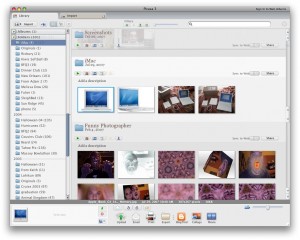
Well… I was using iPhoto and l can say for sure that is a solid app (agree with u), the UI compared to Picassa is better, the only problem lve seen its the for that iPhoto storage the pics… it makes its own folder and most of the time “duplicates” the originals and modified photos (why we want to keep those old ugly pics???).
I was using 9k of photos and still work properly (iPhoto) but l reinstalled everything and lm thinking of give a chance to picassa (because of storage)… or just edit photos in picassa and then send to iPjoto ^_^(because picassa tools are way better).
Well thats my opinion.